Compatible with Chrome and Edge
Instruction Guide
We have a simple tutorial guide which explains the features of the software extension and what each button inside the extension does. Read our tutorial and welcome guide on how to use the extension to the fullest. Use all the features of this browser software.
If you are interested in other web extensions to install, you might wish to check out the Microsoft Bing Search with Rewards extension.
Microsoft Bing Search with Rewards Extension
It allows you to complete daily offers to get points.
Track the number of points you have currently and the rewards you can redeem with these points.
The ways to get points & get rewarded is search with Bing, browse with Microsoft Edge and shop at the Microsoft and Windows stores to earn rewards.
Sponsored Link:
Other useful extensions
Another extension which would be useful to install is the iCloud bookmarks extension.
It allows to keep your Chrome bookmarks on Windows synced up with the Safari bookmarks on your iPhone, iPad, and Mac.
iCloud will store your website bookmarks so it is accessible even on your iPhone and Mac.
Try these other two extensions and see if it will boost your daily productivity.
Free! Adjust font, height, and font size to make web pages easier to read.
Features:
After installing the extension. You click on the icon to begin adjusting the font size on the current website.
How can you adjust the font size of a website?
To adjust the font size of a website, follow these steps:
Open Google Chrome.
In the address bar, type chrome://flags/#enable-experimental-web-platform-features and press Enter/return key.
Search for the Enable Font Size API option and click its drop-down list to select Enabled (it should be the default).
Close Google Chrome; reopen it and navigate to any webpage with text on it (or open this webpage). The webpage will now have an "Aa" button in its toolbar (above Back/Forward buttons). Click it to view various font sizes available for this webpage, including custom ones that you can set yourself (by clicking on Edit option under Aa buttons).
Tutorial:
- Install the Extension
-
After installing the extension, click on the icon
 on the toolbar.
on the toolbar.
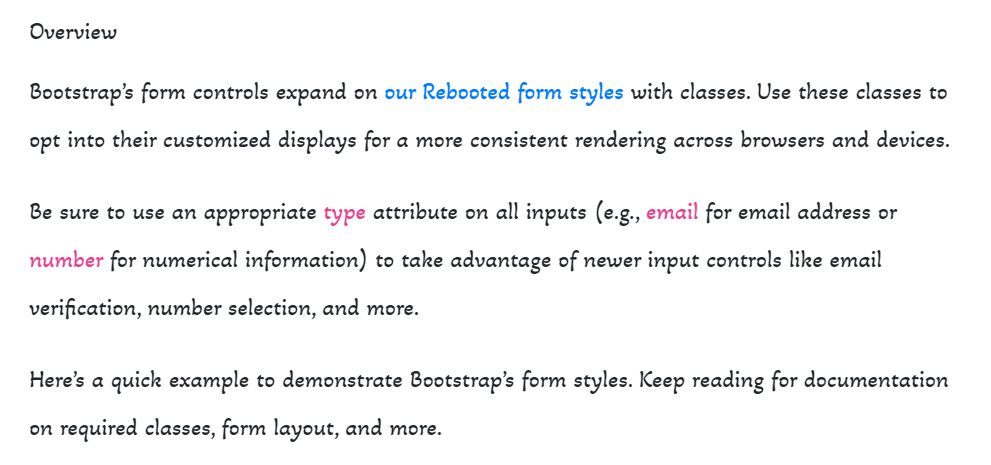
Sponsored Link: