Make Text Readable
Sponsored Link:
Welcome to Make Text Readable
Thank you for installing and using our extension
Features:
After installing the extension. You click on the icon to begin adjusting the font size on the current website.
How can you adjust the font size of a website?
To adjust the font size of a website, follow these steps:
Open Google Chrome.
In the address bar, type chrome://flags/#enable-experimental-web-platform-features and press Enter/return key.
Search for the Enable Font Size API option and click its drop-down list to select Enabled (it should be the default).
Close Google Chrome; reopen it and navigate to any webpage with text on it (or open this webpage). The webpage will now have an "Aa" button in its toolbar (above Back/Forward buttons). Click it to view various font sizes available for this webpage, including custom ones that you can set yourself (by clicking on Edit option under Aa buttons).
Tutorial:
- Install the Extension
-
After installing the extension, click on the icon
 on the toolbar.
on the toolbar.
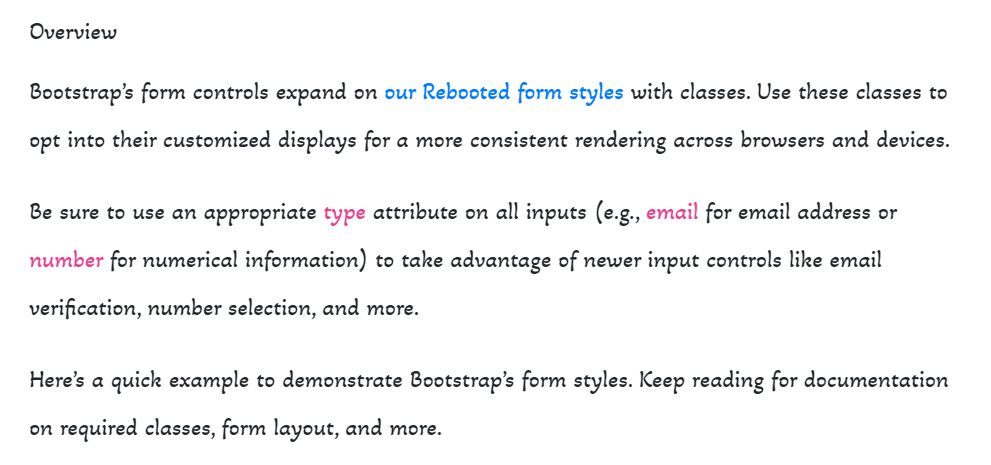
Free! Adjust font, height, and font size to make web pages easier to read.
Sponsored Link: